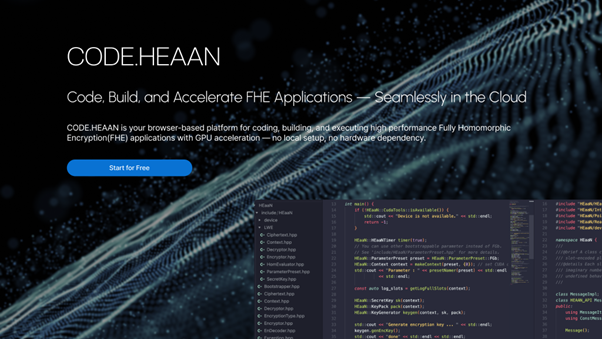Jumpstart Privacy-Enhancing Innovations with CODE.HEAAN, the Barrier-Free FHE Development Platform
As data privacy becomes increasingly critical, Fully Homomorphic Encryption (FHE) is gaining attention for enabling analysis and computation on encrypted data.. However, the high technical barrier and complex development environment have posed significant challenges for many developers.
CryptoLab is addressing these challenges and leading the popularization of FHE technology by introducing an innovative web coding platform. No more wasted time and effort on complex setups or building expensive GPU environments. With just a web browser, you can easily develop, build, and even run FHE-based applications using GPUs in the powerful cloud environment provided by CryptoLab.
Instantly access and explore: CODE.HEAAN
Zero Hassle, Maximum Convenience
CODE.HEAAN provides an optimal environment for developers to focus solely on FHE development using CryptoLab’s HEaaN CKKS with GPU acceleration.
Installation? Downloads? Start directly from your web browser: There’s no need to contact CryptoLab separately or go through the hassle of downloading Docker container images to your local machine. The moment you open your familiar web browser and connect, you’ll encounter a powerful FHE development environment.
A Complete Seamless Cloud-Based Development Environment: All processes, from coding and building to GPU execution, are carried out in the cloud. You no longer need to be constrained by local environment limitations or performance issues, allowing you to immerse yourself in development at any time, anywhere, in an optimal setting.
Personalized Workspace Just for You: Each customer is provided with an independent coder workspace instance. Based on Visual Studio Code, this offers a familiar and convenient development experience, ensuring the best environment for your coding and building tasks.
GPU Power On-Demand: A GPU pool managed by CODE.HEAAN’s centralized control plane allows multiple customers to efficiently share GPU resources, enabling instant and affordable access to robust CKKS FHE computation with GPU acceleration.
Smart Storage for Collaboration and Persistence: The artifacts created through your development activities are securely stored on a permanent volume mounted via NFS. This allows the separated GPU instance access to the same project managed by the CPU instance, and you can focus on development without worrying about data loss.
FHE, Now Easier and More Accessible
CODE.HEAAN also provides user-friendly developer guides and a wealth of example codes, making it suitable even for developers new to FHE technology to understand and utilize the CKKS scheme easily. Based on a deep understanding of the high-performance HEaaN library which CryptoLab has been developing for several years, CODE.HEAAN will be a reliable companion to guide you on your FHE journey successfully.
In addition, CODE.HEAAN users will soon be able to access CryptoLab’s advanced FHE solutions, such as encrypted AI models, privacy-preserving statistical analysis toolkit HEaaN.stat, and encrypted vector search ES2.
CODE.HEAAN offers a fast track to bring your data privacy innovation ideas to life. Experience it now and unlock the potential for developing FHE-based applications that elevate data privacy to a new dimension.
Quick Start
1. Click Start for Free on the landing page, then you can create your account here.
2. Click Create an Account and check the agreements.
3. Enter your email, name, and occupation. A verification code will be sent to the email you provided.
4. Once registration is complete, you’ll be redirected to the Workspace page(https://code.heaan.io). Click HEaaN Playground to create a workspace.
5. You can determine your workspace’s name.
6. Please wait a moment.
7. Once the workspace is created, you’ll see a code-server chip.
8. Click the code-server chip to launch a VS Code window. /workspaces is the root of your workspace allocated from a persistent volume in the cloud. Please click Yes, I trust the authors.
9. In the VS Code window, you can find HEaaN where header files are located, heaan-examples where example codes and build scripts are located, and the-heaan-book where a guidebook—also available directly from the landing page(https://docs.heaan.io) is located.
10. Open the terminal in the VS Code window. Free to explore your workspace. Once you follow the steps like;
# cd heaan-examples # cmake -S . -B build # cmake --build build # gpu-run build/gpu/ex-bootstrap-gpu11. You can find your executable result at gpu-run-results.
CODE.HEAAN is scheduled for Beta launch this summer. To sign up, please email info@cryptolab.co.kr. For more information about CODE.HEAAN and other CryptoLab technologies, visit www.cryptolab.co.kr.